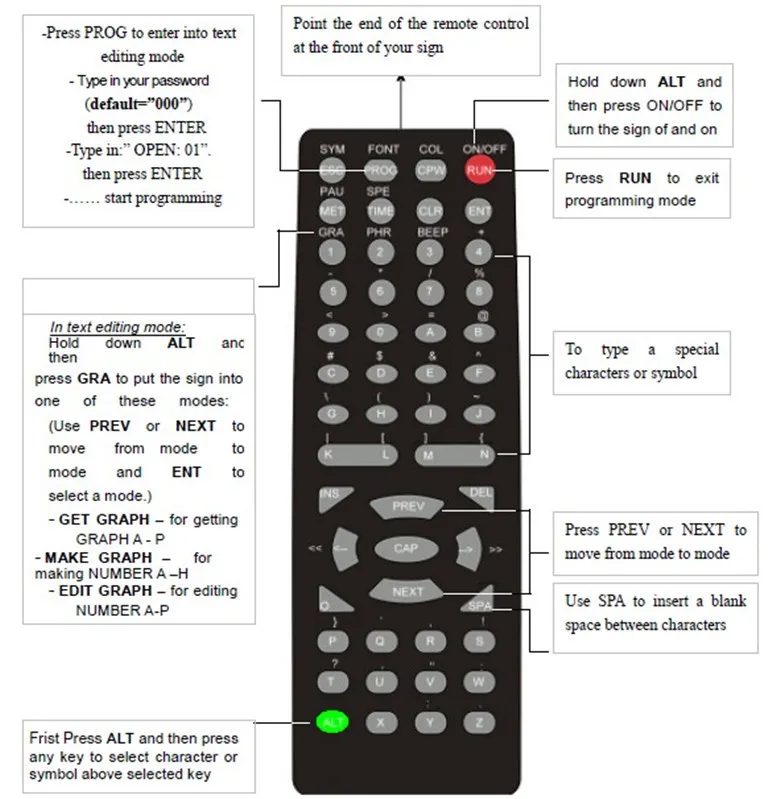led car display sign RF remoter cigarette lighter led car em
Time:2020-09-22 14:59Source:未知Visits:

Hot sale 8x48 red color car led sign with remotand cigarette lighter from China
| Product information |
|
Specification:
PH:4.75mm Display size: 1.6"(H)×8.3" (L) (40.6*210.8mm) Frame size Frame size: 10"(W) ×3"(H) ×0.8"(D) (254*76.2*20.3mm) Frame material: ABS fireproof Power supply: Max 12V 1000mA (DC socket)/ 5V (USB) 1000mA |
| Product pictures |
 |
 |
 |
 |
 |
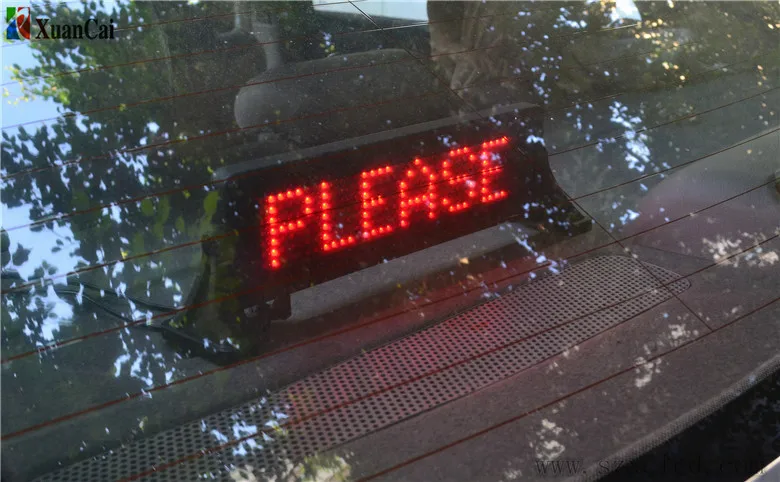 |
 |
| Product Function |
|
Functions: * Message: multi-language (like English, Russian,Polish, French, German, Hungarian, Turkish, Swedish, Icelandic, Greek, Italian etc) and some special symbols * 9 mgs(1-9 for remote contorl), each message up to 250 characters. Computer software 26mgs(A-Z). * 6 grades of speeds,6 grades of brightness * Brake signal: all LEDs keep lighting for 3 seconds when brake action is effective, then show ‘STOP’(Optional) * Instant polite language for running car: 'HELP’, ‘SOS’, ‘SORRY’,’PLEASE’, ‘THANK’ …... * Moving mode: right to left, static (less than
7 characters)
|
|
Accessories: |
|
*2 double-side tapes
|
| Remoter |
|
|
|
Product Packaging |
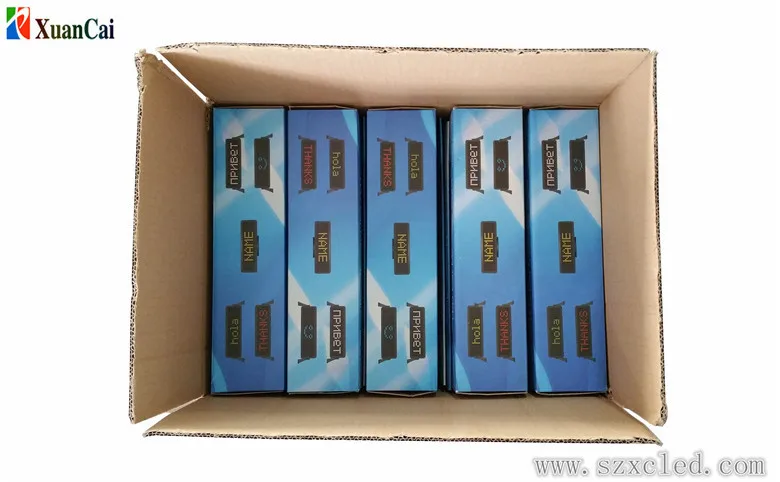 |
|
Operation method |
|
Single line multi language indoor led display with remote/keyboard and adapter
a.) When bar screen powered on entering into the running state, at this moment
the password, etc.)
input the number to change the stage of speed, then press ENTER to confirm and enter , set
press INS to insert a blank space
|
- 上一篇:MLD-N848R-M Mini Led Car message display Car Moving Sign win
- 下一篇:car mini led display 12 V 848 scrolling message LED car wind
- Mini 740 yellow SMD programmable and scrolling message LED c
- rear window/front wondow LED car message display/ LED moving
- MLD-O735-M (MLD-O106-M) IR Remote control Mini Windshield Su
- Black ABS fireproof frame+ Remote control and PC communicati
- MLD-O735-M (MLD-O106-M) IR Remote control Mini Windshield Su
- High-Definition LED Car display,8*48 red color
- ABS fire proof frame Remote control/PC software scrolling LE
- Russian Letter with Wireless Remote control Red Good Adverti
- mini car led sign P6.7*35 Mini Led remote control / PC softw
- CE RoHS 12V 848pixel blue Car LED Moving Message sign

 English
English Chinese
Chinese